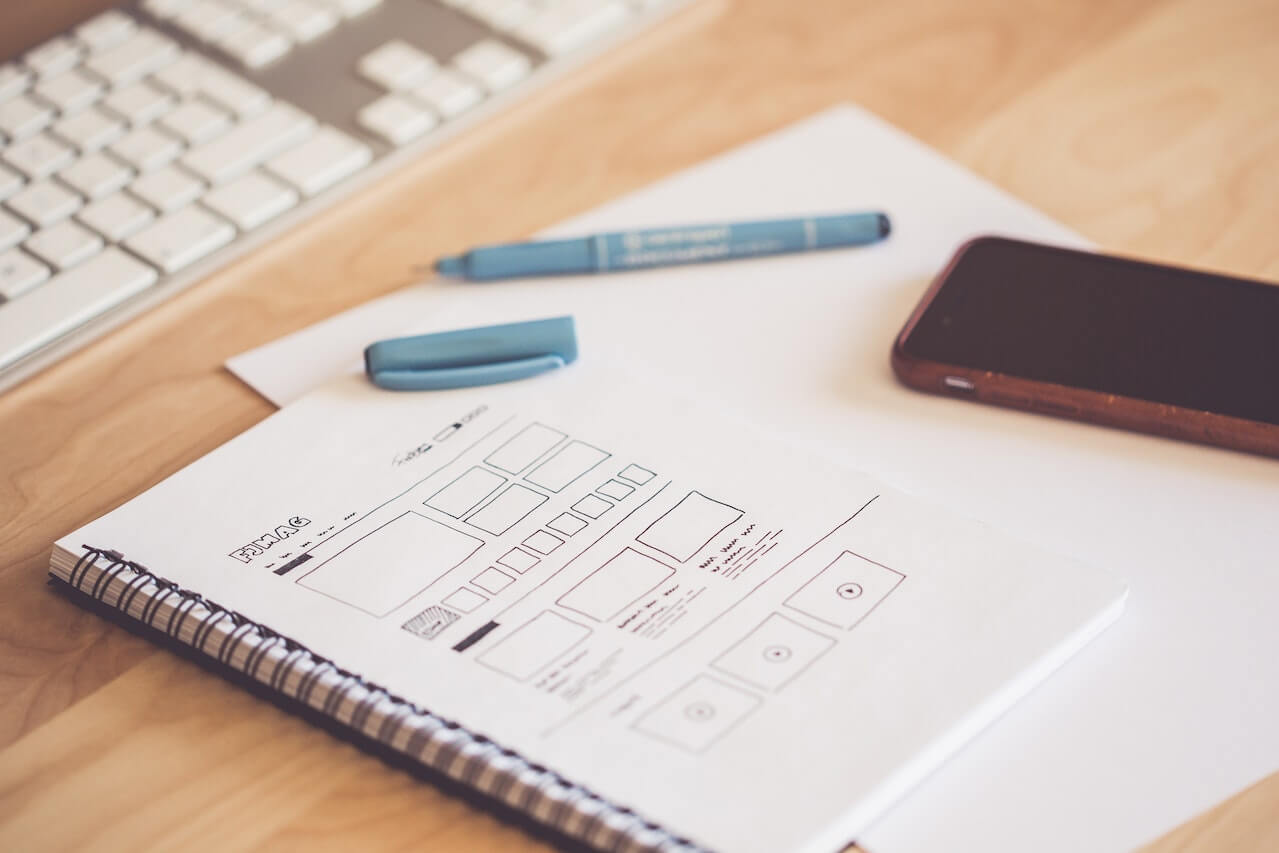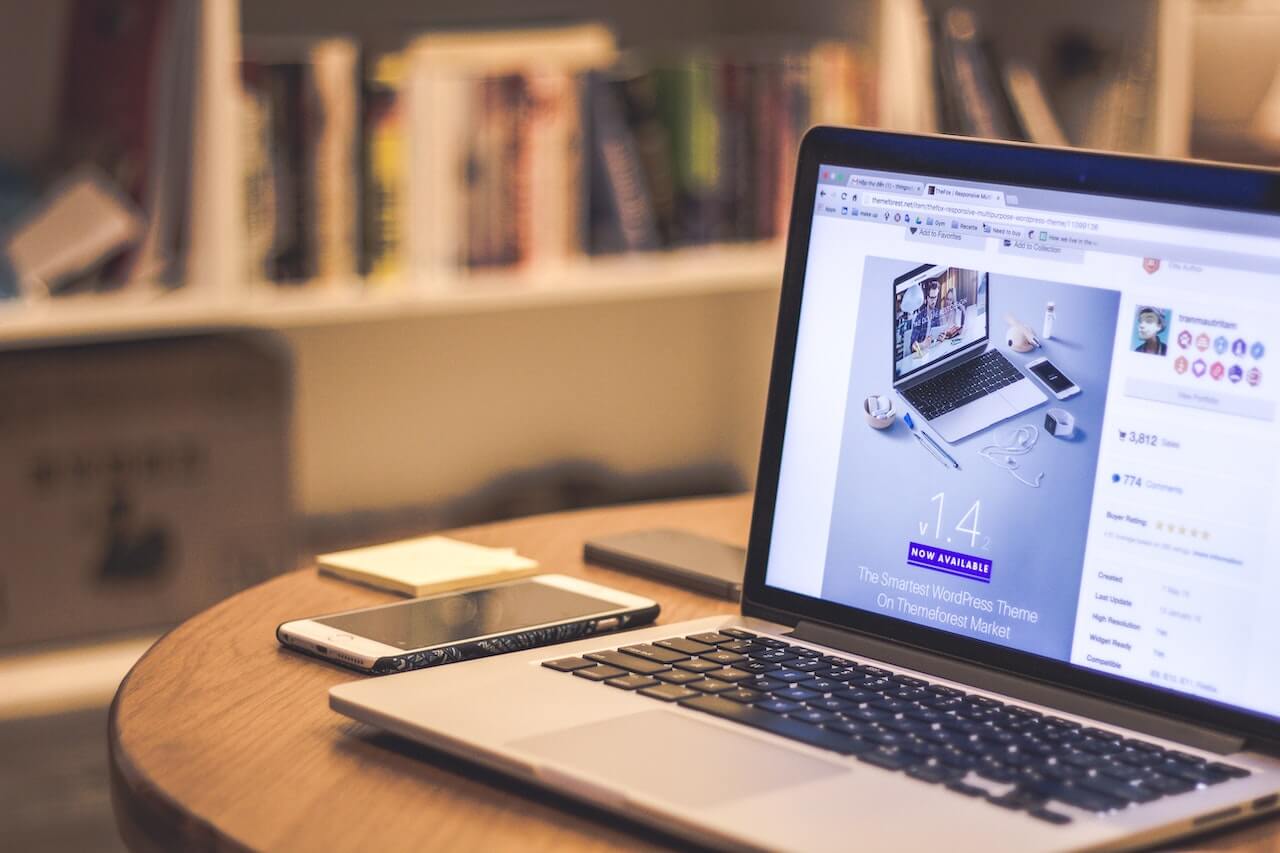Imagine this scenario: you hire a web design agency to create a website for your business. You have a vision of how you want it to look and function. You share your ideas with the agency and expect them to deliver exactly what you want.
But when you see the final product, you’re disappointed. The website doesn’t match your expectations at all. It’s not user-friendly, it’s not attractive, and it’s not effective. You feel like you wasted your time and money on a project that failed.
What went wrong?
The answer is simple: poor communication.
Did you know that 57% of projects fail due to poor communication? That’s a staggering statistic that shows how important it is to communicate effectively with your web design agency.
Communicating your web design project requirements is not as simple as sending just an email or filling out a form. It’s a process that involves defining your goals, expectations, preferences, and specifications for your website. It also requires collaboration, feedback, and alignment between you and your agency throughout the project lifecycle.
In this article, we’ll show you how to communicate your web design project requirements to your agency and ensure a smooth and successful collaboration. Let’s get started.
Assign roles and responsibilities
One of the first steps to communicate your web design project requirements effectively is to assign roles and responsibilities for your project. This will help you clarify who is doing what, who is making decisions, who is providing input, and who is being informed throughout the project.
Assigning roles and responsibilities will also help you avoid confusion, duplication, conflict, and missed deadlines among your project stakeholders.
Stakeholders are anyone who has an interest or influence in your project, such as yourself (the client), the agency (the service provider), and any other third parties (such as hosting providers, domain registrars, content writers, etc.).
To assign roles and responsibilities, you can use a tool called a RACI matrix. RACI stands for responsible, accountable, consulted, and informed. A RACI matrix is a table that lists all the tasks or deliverables of your project and the level of involvement of each stakeholder for each task or deliverable.
Here’s what each level of involvement means:
- Responsible: The person or group who does the work to complete the task or deliverable. There should be at least one responsible person for each task or deliverable, but there can be more.
- Accountable: The person or group who has the authority and responsibility to approve the work done by the responsible person or group. There should be only one accountable person for each task or deliverable.
- Consulted: The person or group who provides input and feedback on the work done by the responsible person or group. There can be multiple consulted people for each task or deliverable.
- Informed: The person or group who needs to be notified of the progress or completion of the work done by the responsible person or group. There can be multiple informed people for each task or deliverable.
Here’s an example of a RACI matrix for a web design project:
| Task/Deliverable | Client | Agency |
|---|---|---|
| Define project scope and objectives | A/R | C |
| Create requirements document | A/R | C |
| Provide feedback and approval | A/R | C |
| Design website mockups | C | A/R |
| Develop website functionality | C | A/R |
| Test website performance | C | A/R |
| Launch website | C | A/R |
| Evaluate website results | A/R | C |
To create a RACI matrix for your web design project, you can follow these steps:
- Identify all the tasks or deliverables of your project and list them in the first column of the table.
- Identify all the stakeholders of your project and list them in the first row of the table.
- Assign a level of involvement (R, A, C, or I) for each stakeholder for each task or deliverable. Use only one letter per cell and avoid assigning more than one accountable person per task or deliverable.
- Communicate the RACI matrix to all stakeholders and ensure everyone agrees on their roles and responsibilities.
By using a RACI matrix, you can communicate your web design project requirements more effectively by defining who is responsible, accountable, consulted, and informed for each task or deliverable.
Define your project scope and objectives
Another important step to communicate your web design project requirements effectively is to define your project scope and objectives. This will help you clarify what you want to achieve with your website and what features and functionalities you need to make it happen.
Defining your project scope and objectives will also help you avoid scope creep, which is when your project grows beyond its original boundaries and becomes unmanageable. Scope creep can lead to increased costs, delays, and dissatisfaction among your project stakeholders.
To define your project scope and objectives, you can follow these steps:
- Identify the main purpose and goals of your website. For example, who is your target audience, what is your value proposition, what are your desired outcomes, etc. You can use tools such as a value proposition canvas or a lean canvas to help you with this step.
- Define the scope of your website. For example, what features and functionalities do you need, what pages and sections do you want, what design elements do you prefer, etc. You can use a sitemap tool such as Dyno Mapper or a wireframe to help you with this step.
- Use a SMART framework or a similar tool to set specific, measurable, achievable, relevant, and time-bound objectives for your website. For example, increase website traffic by 20% in six months, generate 50 leads per month from the contact form, reduce bounce rate by 10% in three months, etc. You can use tools such as a goal-setting worksheet or a goal-tracking app to help you with this step.
- Communicate your project scope and objectives to your agency and ensure they understand your vision and expectations. You can use tools such as a project charter or a project proposal to help you with this step.
By defining your project scope and objectives, you can communicate your web design project requirements more effectively by outlining what you want to achieve with your website and what features and functionalities you need to make it happen.
Create a requirements document
A requirements document is a detailed description of what you want your website to do and how you want it to look. It is one of the most important documents for communicating your web design project requirements effectively to your agency.
A requirements document will help you:
- Specify the technical specifications, wireframes, functionality preferences, design notes, and other components of your website.
- Provide clear and consistent instructions to your agency on how to build your website according to your expectations.
- Avoid misunderstandings, conflicts, and errors during the development process.
- Evaluate the quality and performance of your website against your requirements.
To create a requirements document, you can use templates or tools that will help you organize and present your information in a clear, concise, consistent, and complete way. You can find many examples of requirements document templates online, such as this one from Asana.
A good requirements document should include the following components:
- Technical specifications: These are the technical aspects of your website, such as the platform, programming language, database, hosting, security, etc. You should specify what technologies you want to use or avoid, and what standards or best practices you want to follow.
- Wireframes: These are the visual representations of your website layout, structure, and navigation. They show how your website content and elements will be organized and displayed on different pages and devices. You can use tools such as Balsamiq or Figma to create wireframes for your website.
- Functionality preferences: These are the features and functionalities that you want your website to have, such as forms, buttons, menus, sliders, animations, etc. You should describe what each feature or functionality does, how it works, and why it is important for your website.
- Design notes: These are the design elements that you want your website to have, such as colors, fonts, images, icons, logos, etc. You should provide examples or references of websites that you like or dislike to illustrate your design preferences. You should also explain how your design choices reflect your brand identity and personality.
- Examples or references: These are the websites that you want to use as inspiration or comparison for your website. You should provide links to these websites and explain what you like or dislike about them. You should also highlight any similarities or differences between these websites and your website.
Before sending your requirements document to your agency, you should review and revise it carefully. You should check for any errors, inconsistencies, gaps, or ambiguities in your document. You should also ask for feedback from other stakeholders or experts who can help you improve your document.
Provide feedback and approval
Once you have communicated your web design project requirements to your agency, you need to provide feedback and approval at each stage of the development process. This will help you ensure that your website is being built according to your specifications and expectations.
Providing feedback and approval is important because it will help you:
- Identify and resolve any issues or errors that may arise during the development process.
- Make any adjustments or improvements that may enhance your website’s quality and performance.
- Keep track of the progress and status of your website development project.
- Maintain a good relationship and communication with your agency.
To provide feedback and approval effectively, you can follow these steps:
- Identify the stages of feedback and approval for your web design project. These may vary depending on the scope and complexity of your project, but some common stages are: initial concept, mockup design, prototype development, final design, testing, and launch.
- Provide constructive and timely feedback to your agency at each stage. Use tools such as comments, annotations, surveys, etc. to communicate your feedback clearly and concisely. Focus on the positive aspects as well as the negative aspects of your website. Be specific, objective, and respectful when giving feedback. Avoid vague, subjective, or rude comments that may confuse or offend your agency.
- Use a feedback matrix or a similar tool to organize and prioritize your feedback according to the impact and urgency of each issue. A feedback matrix is a table that categorizes your feedback into four quadrants: positive/expected, negative/expected, positive/unexpected, and negative/unexpected. This will help you decide which feedback to act on first, which to celebrate, which to habituate, and which to explore further.
- Avoid changing your requirements or adding new features that are out of scope. This can lead to scope creep, which is when your project grows beyond its original boundaries and becomes unmanageable. Scope creep can lead to increased costs, delays, and dissatisfaction among your project stakeholders. If you have a change request that is essential for your website, discuss it with your agency and agree on how to handle it.
- Give your approval to your agency at each stage before moving on to the next one. Use tools such as digital signatures, checklists, forms, etc. to document your approval clearly and formally. Make sure you understand what you are approving and what are the implications of your approval. Don’t approve anything that you are not satisfied with or that does not meet your requirements.
By providing feedback and approval effectively, you can communicate your web design project requirements more effectively by ensuring that your website is being built according to your specifications and expectations.
Monitor and manage changes
During your web design project, you may encounter changes that may affect your website’s scope, quality, schedule, or budget. These changes may be due to technical issues, design revisions, content updates, client requests, or other factors.
Changes are inevitable in any project, but they need to be monitored and managed carefully to avoid negative impacts on your website’s outcome. If not handled properly, changes can lead to scope creep, delays, errors, conflicts, and dissatisfaction among your project stakeholders.
To monitor and manage changes effectively, you can follow these steps:
- Define a change management process for your web design project. This is a set of procedures and guidelines that define who can request a change, how to submit a change request, how to evaluate and approve a change request, how to implement and communicate a change, etc. You can use tools such as a change request form or a change control board to help you with this step.
- Use a change log or a similar tool to document and track all the changes that occur during your web design project. A change log is a record of all the changes made to your website, such as the date of the change, the description of the change, the reason for the change, the impact of the change, the status of the change, etc. You can use tools such as Excel or Google Sheets to create a change log for your website.
- Communicate any changes to your agency and ensure they are aligned with your project scope and objectives. You should inform your agency of any changes that may affect their work as soon as possible and provide them with clear and updated instructions on how to implement them. You should also confirm that your agency understands and agrees with the changes and their implications before proceeding with them.
- Review and test any changes made to your website and ensure they meet your requirements and expectations. You should check that any changes made to your website are functional, compatible, secure, and user-friendly. You should also verify that any changes made to your website do not affect other aspects of your website negatively.
By monitoring and managing changes effectively, you can communicate your web design project requirements more effectively by ensuring that any changes made to your website are necessary, beneficial, and aligned with your vision and expectations.
Close the project and evaluate the results
The final step to communicate your web design project requirements effectively is to close the project and evaluate the results. This will help you ensure that your website is completed according to your specifications and expectations, and that you have achieved your objectives.
Closing the project and evaluating the results is important because it will help you:
- Transfer the ownership and access of the website to you, so that you can use and maintain it as you wish.
- Receive training and support from your agency on how to use and maintain your website, so that you can manage it effectively and efficiently.
- Receive a digital care package from your agency with all the relevant files and documents related to your website, such as source code, design files, licenses, contracts, etc.
- Conduct a project evaluation with your agency to review the performance and satisfaction of both parties, and to identify any lessons learned or best practices for future projects.
- Review the performance of your website against your objectives, using tools such as analytics, metrics, feedback, etc. to measure the impact and outcome of your website.
- Celebrate the completion of your web design project and thank your agency for their work, and to acknowledge their efforts and contributions.
To close the project and evaluate the results effectively, you can follow these steps:
- Identify the tasks involved in closing the project, such as transferring the ownership and access of the website to you, providing training and support on how to use and maintain the website, delivering a digital care package with all the relevant files and documents, etc. You can use tools such as a project closure checklist or a project handover document to help you with this step.
- Conduct a project evaluation with your agency, using tools such as surveys, interviews, testimonials, etc. to collect feedback from both parties on their experience and satisfaction with the project. You can use tools such as a project evaluation form or a project feedback template to help you with this step.
- Review the performance of your website against your objectives, using tools such as analytics, metrics, feedback, etc. to measure the impact and outcome of your website. You can use tools such as Google Analytics or Hotjar to help you with this step.
- Celebrate the completion of your web design project and thank your agency for their work. You can use tools such as email, social media, or video call to express your gratitude and appreciation to your agency.
By closing the project and evaluating the results effectively, you can communicate your web design project requirements more effectively by ensuring that your website is completed according to your specifications and expectations, and that you have achieved your objectives. This will help you enjoy a website that meets your needs and exceeds your expectations.
And That’s a Wrap
Communicating your web design project requirements effectively to your agency is crucial for achieving a website that meets your needs and exceeds your expectations. It can help you avoid common pitfalls, such as scope creep, miscommunication, and delays, and ensure a smooth and successful collaboration.
In this article, we showed you how to communicate your web design project requirements effectively to your agency in six steps:
- Assign roles and responsibilities.
- Define your project scope and objectives.
- Create a requirements document.
- Provide feedback and approval.
- Monitor and manage changes.
- Close the project and evaluate the results.
By following these steps, you can create a clear and comprehensive requirements document that outlines the characteristics, functions, and capabilities of your website. You can also establish clear expectations, avoid misunderstandings, and ensure alignment among your project stakeholders.
If you are looking for a web design agency that can help you create a stunning website that reflects your brand identity and personality, look no further than Bliss Web Concept. We are a team of experienced and creative web designers who can turn your vision into reality. Contact us today to get started on your web design project. We can’t wait to hear from you.????
Frequently Asked Questions
What are the essential elements of a website requirements document for web development?
A website requirements document should include project goals, target audience, sitemap, desired features, design preferences, technical requirements, milestones, deadline, SEO, accessibility, and any third-party integration needs.
How can I effectively communicate my new website project’s technical requirements to the web development team?
To communicate your website’s technical requirements effectively, provide a clear and detailed technical requirements specification document. This includes device and browser compatibility, optimization for search engines, security and SSL requirements, and any integrations with third-party tools or platforms. Providing visual aids such as wireframes and flowcharts can further clarify your vision for the website project.
How can I create an effective website development milestone plan with my agency?
An effective milestone plan breaks down the project into smaller, manageable phases and assigns deadlines for each. Collaborate with your web development agency to create a milestone plan by outlining the various stages of the project, such as research, design, development, testing, and launch. Establish clear deadlines and communication channels for each milestone to keep the project on track and ensure accountability.
What are the key considerations for redesigning an existing website?
When planning a website redesign, consider factors such as user experience, content audit, SEO, and design improvements. Analyze your current website to identify areas that need enhancement and ensure the new design aligns with your brand’s objectives, audience, and conversion goals. Address any technical issues such as compatibility across browsers and devices, accessibility, and optimization for search engines.
How do SEO considerations fit into my website development project?
SEO (Search Engine Optimization) is an essential aspect of any website project, as it makes your site easily discoverable by search engines and improves organic traffic. Include SEO considerations during the design and development process, such as optimizing site structure, page speed, keyword-targeted content, meta tags, and mobile-friendliness.
How can taxonomy and content optimization improve my web design project?
Taxonomy – the classification and organization of your website’s content – plays a key role in enhancing usability, navigation, and findability. During the web design process, work with your development team to create a well-structured sitemap and organize content under relevant categories and tags. Content optimization ensures that your website’s content is engaging, valuable, and keyword-targeted to improve search engine rankings and user experience.