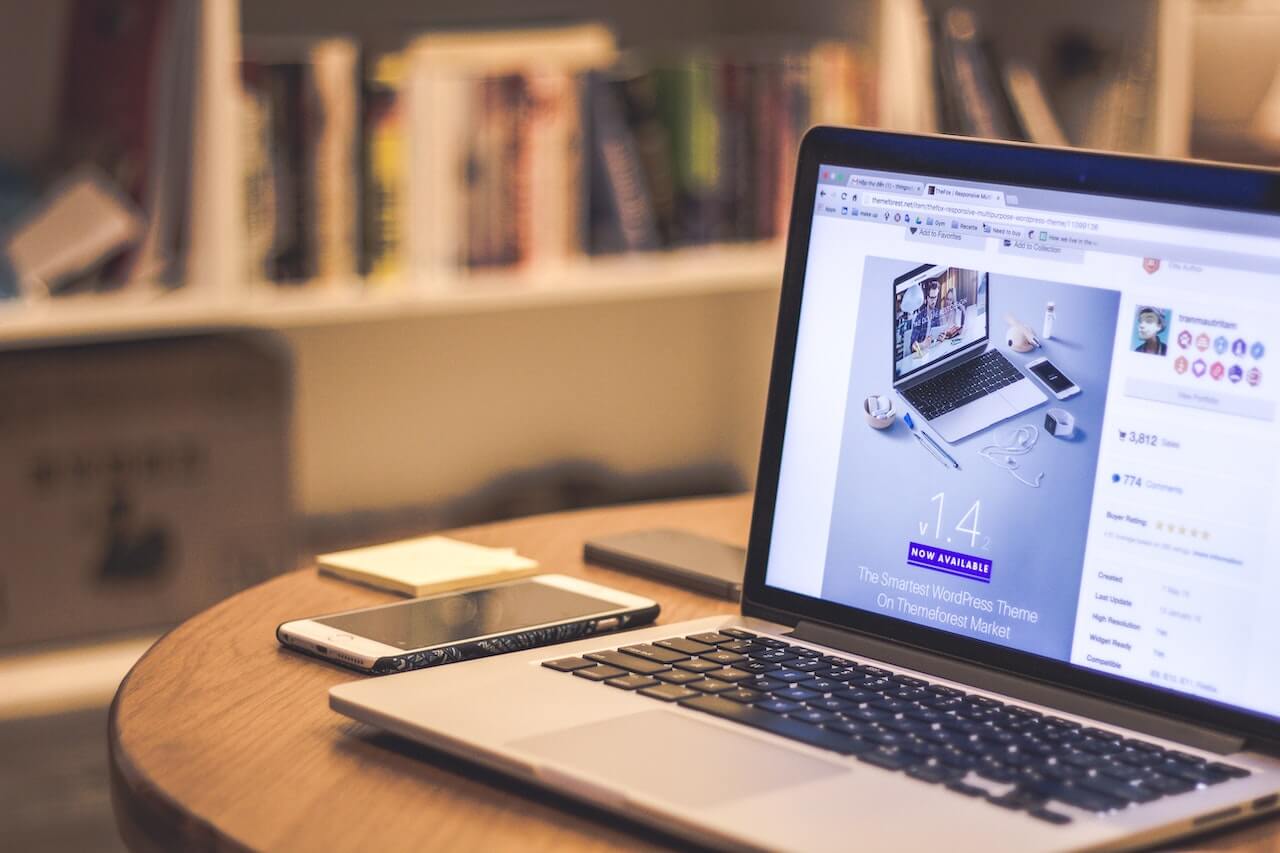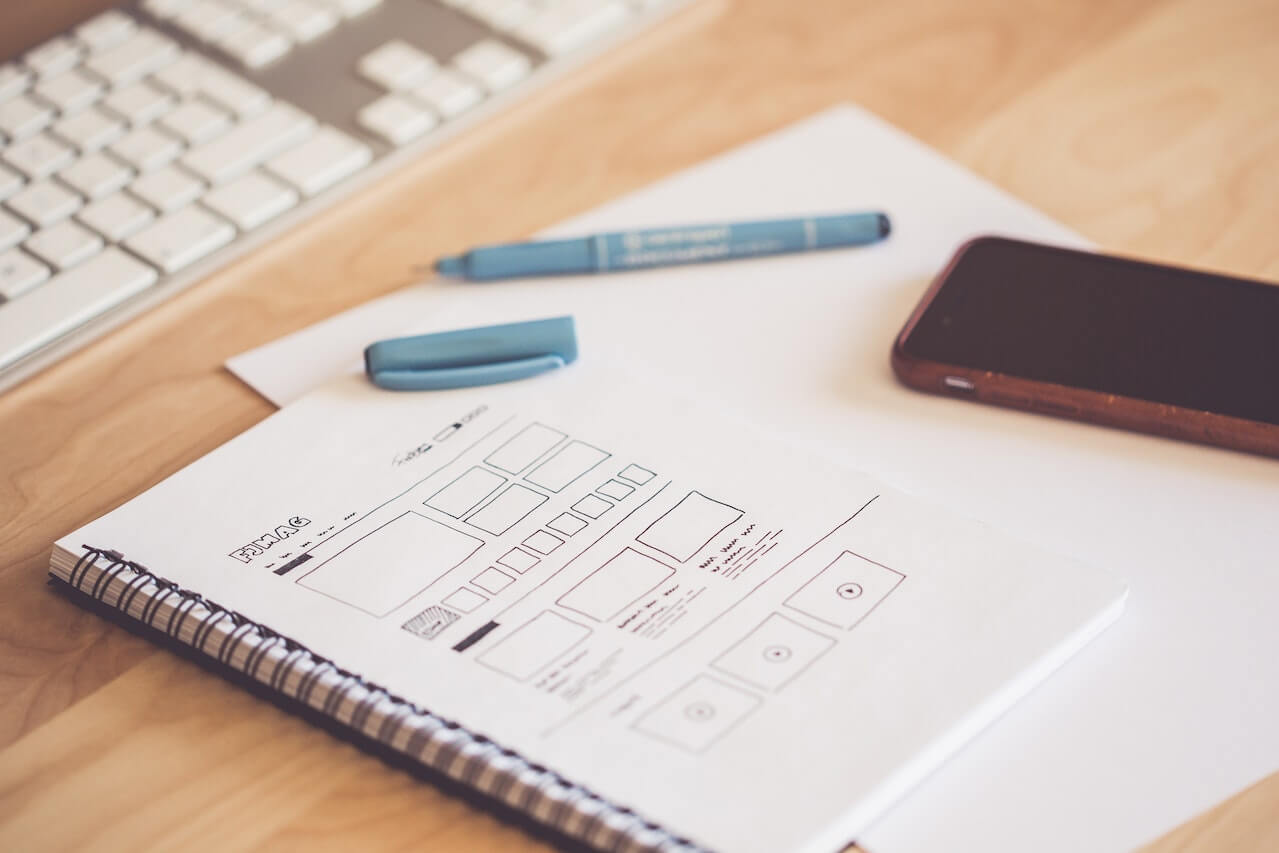Imagine if you could turn your website visitors into loyal customers with just a few simple tweaks. Sounds too good to be true, right? Well, it’s not. In fact, it’s possible with the help of some key features that every successful business website needs.
Your website is your online storefront. It’s where you showcase your brand, products and services to the world. But it’s also where you can make or break your relationship with your potential customers. If your website is outdated, slow, confusing or boring, you’ll lose them in seconds. And that means losing sales, revenue and growth opportunities.
To avoid this fate, you need to optimize your website with 10 essential features that will make it stand out from the crowd and persuade your visitors to take action. These features will improve your website design, functionality, usability and performance, and help you achieve your business goals.
In this article, we’ll reveal what these website features are, why they’re important and how to implement them on your own website.
By the end of this article, you’ll have a clear roadmap to create a stunning and effective business website that will boost your online presence and conversions.
Ready to learn more? Let’s dive in!
Feature 1: Responsive Design
One of the most important features of a successful business website is responsive design. But what is responsive design and why does it matter?
Responsive design is an approach to web design that makes your website adapt to different screen sizes and devices. This means that your website will look good and work well on any device, whether it’s a desktop, laptop, tablet or smartphone.
Responsive design is crucial for user experience, SEO and conversions. Here’s why:
- User experience: Responsive design improves user experience by ensuring that your website is easy to use and navigate on any device. Users don’t have to zoom in or out, scroll horizontally or vertically, or deal with overlapping or distorted elements. They can access your content and functionality with minimal effort and frustration.
- SEO: Responsive design boosts your SEO by helping your website rank higher on search engines. Google and other search engines favor websites that are responsive, as they provide a better experience for their users. Responsive design also avoids duplicate content issues that can arise from having separate versions of your website for different devices.
- Conversions: Responsive design increases your conversions by making your website more appealing and persuasive to your visitors. A responsive website shows that you care about your customers and their needs, and that you are professional and trustworthy. It also makes it easier for your visitors to take action, such as filling out a form, making a purchase or contacting you.
So how do you create a responsive design for your website? There are many frameworks, tools and plugins that can help you achieve this goal. For example, you can use Bootstrap, a popular CSS framework that provides ready-made components and templates for responsive web design. You can also use WordPress, a popular CMS that offers many themes and plugins that are responsive by default or can be customized to be responsive.
Feature 2: Clear Navigation
Another essential feature of a successful business website is clear navigation. But what is clear navigation and why does it matter?
Clear navigation is a way of organizing and presenting your website content and links in a way that helps users find what they need on your website. It includes elements such as menus, breadcrumbs, sitemaps and links that guide users through your website structure and hierarchy.
Clear navigation is important for user satisfaction, retention and trust. Here’s why:
- User satisfaction: Clear navigation improves user satisfaction by making your website easy to use and navigate. Users don’t have to waste time or effort looking for the information or functionality they want. They can access your content and features with minimal clicks and steps.
- User retention: Clear navigation increases user retention by making your website more engaging and relevant. Users are more likely to stay on your website and explore more pages if they can find what they are looking for quickly and easily. They are also more likely to return to your website in the future if they have a positive experience.
- User trust: Clear navigation enhances user trust by making your website more professional and credible. Users are more likely to trust your brand and your products or services if your website is well-designed and well-organized. They are also more likely to take action, such as contacting you or buying from you, if your website is clear and persuasive.
So how do you create clear navigation for your website? There are many techniques and best practices that can help you achieve this goal. For example, you can use the following methods:
- Menus: Menus are the main way of displaying your website content and links in a logical and intuitive way. You can use horizontal or vertical menus, depending on your website layout and design. You can also use dropdown or mega menus to show subcategories or subpages of your main menu items. You should limit the number of menu items to seven or less, and use descriptive and simple labels that match your users’ expectations.
- Breadcrumbs: Breadcrumbs are a way of showing users where they are on your website and how they got there. They are usually displayed as a series of links at the top of each page, indicating the path from the home page to the current page. They help users orient themselves on your website and navigate back to previous pages if needed.
- Sitemaps: Sitemaps are a way of showing users the overall structure and hierarchy of your website content and links. They are usually displayed as a list or a tree diagram at the bottom of each page or on a separate page. They help users understand the scope and organization of your website and find specific pages or topics they are interested in.
- Links: Links are a way of connecting different pages or sections of your website content and providing additional information or functionality to users. You can use text links, image links, button links or icon links, depending on your website design and purpose. You should use clear and descriptive link text that tells users what they will find or do when they click on it.
Feature 3: Fast Loading Speed
Another vital feature of a successful business website is fast loading speed. But what is fast loading speed and how does it affect your website performance and functionality?
Fast loading speed is a measure of how quickly your website content and features load when a user visits your website. It depends on various factors, such as your website size, complexity, optimization, server configuration and network connection.
Fast loading speed is important for user attention, engagement and loyalty. Here’s why:
- User attention: Fast loading speed captures user attention by making your website appear instantly and smoothly. Users don’t have to wait or stare at a blank screen while your website loads. They can see your content and features right away and decide whether they are interested or not.
- User engagement: Fast loading speed boosts user engagement by making your website more interactive and responsive. Users don’t have to deal with lagging or freezing issues while using your website. They can enjoy your content and features without interruption or frustration.
- User loyalty: Fast loading speed enhances user loyalty by making your website more reliable and trustworthy. Users are more likely to return to your website and recommend it to others if they have a fast and pleasant experience. They are also more likely to trust your brand and your products or services if your website is fast and efficient.
So how do you improve your loading speed for your website? There are many optimization techniques, caching methods, compression tools and CDN services that can help you achieve this goal. For example, you can use the following strategies:
- Optimization techniques: Optimization techniques are ways of reducing the size and complexity of your website content and features. You can optimize your images, videos, JavaScript, CSS and HTML files by resizing, cropping, minifying, combining and removing unnecessary elements. You can also optimize your database queries, server-side scripts and redirects by simplifying, caching and eliminating them.
- Caching methods: Caching methods are ways of storing copies of your website content and features on the server or the browser to reduce the number of requests and downloads needed to load your website. You can use server-side caching, such as Varnish or Memcached, to store static or dynamic content on the server. You can also use browser caching, such as Expires headers or ETags, to store static content on the browser.
- Compression tools: Compression tools are ways of reducing the file size of your website content and features by using algorithms that remove redundant or irrelevant data. You can use compression tools, such as Gzip or Brotli, to compress text-based files, such as HTML, CSS and JavaScript. You can also use compression tools, such as WebP or AVIF, to compress image files.
- CDN services: CDN services are ways of delivering your website content and features from multiple servers located around the world to reduce the distance and latency between the server and the user. You can use CDN services, such as Cloudflare or Akamai, to distribute your static or dynamic content across a network of servers. You can also use CDN services.
Feature 4: Compelling Content
Another key feature of a successful business website is compelling content. But what is compelling content and how does it showcase your value proposition, expertise and solutions?
Compelling content is content that inspires readers to take action. It’s content that gets and keeps their attention, interest and curiosity. It’s content that educates, persuades and motivates them to do something, such as contacting you, buying from you or sharing your content with others.
Compelling content showcases your value proposition, expertise and solutions by:
- Value proposition: Compelling content communicates your unique selling proposition (USP) clearly and concisely. It tells your readers what makes you different from your competitors and why they should choose you over them. It also highlights the benefits and outcomes of working with you or using your products or services.
- Expertise: Compelling content demonstrates your authority and credibility in your industry or niche. It shows your readers that you know what you’re talking about and that you have the experience and skills to back it up. It also provides valuable information and insights that help your readers solve their problems or achieve their goals.
- Solutions: Compelling content presents your products or services as the best solutions for your readers’ needs or wants. It shows your readers how your products or services can help them overcome their challenges or fulfill their desires. It also includes clear and compelling calls to action (CTAs) that prompt your readers to take the next step in the buying process.
So how do you create compelling content for your website? There are many copywriting best practices, multimedia elements and CTAs that can help you achieve this goal. For example, you can use the following methods:
Copywriting best practices:
Copywriting best practices are techniques and principles that help you write effective and persuasive content. You can use copywriting best practices such as:
- Writing for your target audience: You should know who your ideal customers are and what they care about. You should use language and tone that resonate with them and address their pain points and aspirations.
- Writing catchy headlines: You should write headlines that capture your readers’ attention and curiosity. You should use power words, numbers, questions, promises or benefits to entice them to read more.
- Writing clear and concise sentences: You should write sentences that are easy to read and understand. You should avoid jargon, fluff, passive voice or long words. You should also use transitions, bullet points and subheadings to break up your text and improve readability.
- Writing with emotion: You should write with emotion to connect with your readers on a deeper level. You should use storytelling, metaphors, analogies or humor to make your content more engaging and memorable.
- Writing with proof: You should write with proof to back up your claims and build trust with your readers. You should use facts, statistics, testimonials, case studies or social proof to support your arguments and show results.
Multimedia elements:
Multimedia elements are visual or audio components that enhance your content and make it more appealing and interactive. You can use multimedia elements such as:
- Images: You should use images that are relevant, high-quality and optimized for web. You should use images that illustrate your points, show examples or evoke emotions.
- Videos: You should use videos that are short, informative and entertaining. You should use videos that explain your products or services, showcase testimonials or success stories or demonstrate how-to’s or tutorials.
- Infographics: You should use infographics that are colorful, simple and informative. You should use infographics that summarize key points, show data or comparisons or provide tips or steps.
- Podcasts: You should use podcasts that are conversational, educational and engaging. You should use podcasts that share insights, opinions or stories related to your industry or niche.
Feature 5: SEO-Friendly Structure
Another crucial feature of a successful business website is SEO-friendly structure. But what is SEO-friendly structure and how does it help your website rank higher on search engines?
SEO-friendly structure is a way of organizing and presenting your website content and links in a way that helps search engines understand and index your website. It includes elements such as keywords, meta tags, headings and schema markup that provide clues and context to search engines about what your website is about and how it’s structured.
SEO-friendly structure is important for user visibility, traffic and leads. Here’s why:
- User visibility: SEO-friendly structure improves user visibility by making your website appear more relevant and prominent on search engine results pages (SERPs) for your target keywords. Users are more likely to see and click on your website if it ranks higher on SERPs and has descriptive and enticing titles and snippets.
- User traffic: SEO-friendly structure increases user traffic by making your website more accessible and crawlable for search engines. Search engines can easily find, index and rank your website if it has a clear and logical structure that follows their guidelines and best practices.
- User leads: SEO-friendly structure enhances user leads by making your website more attractive and persuasive for users. Users are more likely to trust and engage with your website if it has a professional and user-friendly structure that matches their search intent and expectations.
So how do you create an SEO-friendly structure for your website? There are many techniques and best practices that can help you achieve this goal. For example, you can use the following methods:
- Keywords: Keywords are words or phrases that users type or speak into search engines to find what they are looking for. You should use keywords that are relevant, popular and specific to your industry or niche. You should also use keywords strategically throughout your website content and links, especially in your URLs, titles, headings and meta tags.
- Meta tags: Meta tags are snippets of code that provide information about your website content and links to search engines. You should use meta tags such as title, description, canonical, robots and schema to tell search engines what your website is about, how it’s structured, what it’s linked to and how it should be displayed on SERPs.
- Headings: Headings are tags that indicate the hierarchy and importance of your website content. You should use headings such as H1, H2, H3 etc. to organize your content into sections and sub-sections that are easy to read and understand for both users and search engines. You should also use keywords in your headings to emphasize your main points and topics.
- Schema markup: Schema markup is a type of code that helps search engines understand the meaning and context of your website content. You can use schema markup to add structured data to your website content, such as reviews, ratings, prices, events, locations etc. This can help you enhance your appearance on SERPs with rich results, such as snippets, carousels, knowledge panels etc.
Feature 6: Social Proof
Another important feature of a successful business website is social proof. But what is social proof and how does it demonstrate your credibility, authority and reputation?
Social proof is a psychological phenomenon where people follow and copy the actions of others in order to display accepted or correct behavior, based on the idea of normative social influence. This term was coined by Robert Cialdini, the same author who presented his six principles of persuasion.
Social proof demonstrates your credibility, authority and reputation by:
- Credibility: Social proof shows that you are trustworthy and reliable by providing evidence that other people have used and liked your products or services. It also shows that you have positive feedback and recognition from reputable sources, such as experts, influencers or media outlets.
- Authority: Social proof shows that you are knowledgeable and experienced in your industry or niche by providing proof that other people respect and follow your opinions, advice or recommendations. It also shows that you have credentials and achievements that validate your expertise and skills.
- Reputation: Social proof shows that you are popular and successful in your market by providing proof that other people prefer and recommend your brand over others. It also shows that you have a large and loyal fan base that supports and advocates for your brand.
So how do you add social proof to your website? There are many types and sources of social proof that you can use to enhance your website. For example, you can use the following methods:
- Testimonials: Testimonials are statements from your satisfied customers that praise your products or services and share their positive experiences with your brand. You can use testimonials on your homepage, landing pages, product pages or any other page where you want to persuade your visitors to take action. You can also use video testimonials to make them more authentic and engaging.
- Reviews: Reviews are ratings and comments from your customers that evaluate your products or services based on various criteria, such as quality, value, features or customer service. You can use reviews on your product pages, blog posts, social media posts or any other page where you want to showcase your customer satisfaction and feedback. You can also use third-party review platforms, such as Trustpilot or Google My Business, to display verified reviews from external sources.
- Ratings: Ratings are numerical or graphical representations of your customer satisfaction and feedback based on various criteria, such as stars, points, percentages or emojis. You can use ratings on your product pages, blog posts, social media posts or any other page where you want to show how well your products or services perform and compare to others. You can also use aggregate ratings to show the average rating of your products or services based on multiple reviews.
- Case studies: Case studies are detailed stories of how your products or services helped your customers solve their problems or achieve their goals. You can use case studies on your website, blog, email newsletter or any other page where you want to demonstrate the value and benefits of your products or services. You can also use case studies to highlight specific features or use cases of your products or services that appeal to different segments of your audience.
- Badges: Badges are icons or logos that represent your affiliations, associations, certifications or awards from reputable sources, such as industry organizations, media outlets, influencers or experts. You can use badges on your homepage, about page, footer or any other page where you want to establish your credibility and authority in your industry or niche. You can also use badges to show off your achievements and recognition that set you apart from your competitors.
Feature 7: Security Features
Another essential feature of a successful business website is security features. But what are security features and how do they protect your website from hackers, malware and data breaches?
Security features are a set of cybersecurity strategies that prevent unauthorized access to your website assets, such as computers, networks and data. They maintain the integrity and confidentiality of your sensitive information, blocking the access of sophisticated hackers.
Security features are important for user privacy, safety and trust. Here’s why:
- User privacy: Security features protect user privacy by ensuring that their personal data, such as names, emails, passwords or payment details, are not stolen or exposed by hackers. They also comply with data protection regulations, such as GDPR or CCPA, that require websites to respect user rights and preferences regarding their data.
- User safety: Security features protect user safety by ensuring that their devices, such as laptops, tablets or smartphones, are not infected or damaged by malware. Malware is malicious software that can harm or hijack user devices for various purposes, such as spying, stealing or extorting.
- User trust: Security features protect user trust by ensuring that your website is reliable and trustworthy. Users are more likely to visit and engage with your website if they feel secure and confident that their data and devices are safe from harm.
So how do you enhance your security features for your website? There are many techniques and tools that can help you achieve this goal. For example, you can use the following methods:
- SSL certificates: SSL certificates are digital certificates that encrypt the communication between your website and your users. They prevent hackers from intercepting or tampering with the data that is exchanged between your website and your users. They also display a padlock icon and a HTTPS prefix in your website address, indicating that your website is secure and authentic.
- Firewalls: Firewalls are software or hardware devices that filter the incoming and outgoing traffic to your website. They block or allow traffic based on predefined rules and criteria, such as IP addresses, ports or protocols. They prevent hackers from accessing or attacking your website through unauthorized or malicious traffic.
- Backups: Backups are copies of your website data and files that are stored in a separate location from your original website. They allow you to restore your website in case of data loss or corruption due to hackers, malware or human error. They also help you recover from ransomware attacks, where hackers encrypt your website data and demand payment for its decryption.
- Updates: Updates are patches or improvements that are released by your website platform, software or plugins developers. They fix bugs, vulnerabilities or issues that may affect the performance or security of your website. They also add new features or functionalities that may enhance your website usability or functionality.
Feature 8: Analytics Tools
Another useful feature of a successful business website is analytics tools. But what are analytics tools and how do they measure your website performance and user behavior?
Analytics tools are types of application software that retrieve data from your website and present it in a visual and interactive way. They help you monitor and analyze various aspects of your website, such as traffic, conversions, bounce rate, user demographics, user behavior, user feedback and more.
Analytics tools are important for user insight, feedback and improvement. Here’s why:
- User insight: Analytics tools provide user insight by showing you who your users are, where they come from, what they do on your website and how they interact with your content and features. This helps you understand your user needs, preferences and expectations better.
- User feedback: Analytics tools provide user feedback by showing you how your users feel about your website, what they like or dislike, what problems they encounter and what suggestions they have. This helps you improve your user satisfaction and loyalty.
- User improvement: Analytics tools provide user improvement by showing you how your website performs, what works or doesn’t work, what opportunities or challenges you have and what actions you can take. This helps you optimize your website usability, functionality and conversion.
So how do you use analytics tools for your website? There are many analytics tools available in the market, each with its own features and benefits. For example, you can use the following tools:
- Google Analytics: Google Analytics is one of the most popular and widely used analytics tools in the world. It allows you to track and measure various metrics and dimensions of your website, such as sessions, users, pageviews, goals, events, sources, channels, devices and more. It also allows you to create custom reports, dashboards and segments to suit your needs.
- Hotjar: Hotjar is a powerful and easy-to-use analytics tool that helps you understand user behavior on your website. It allows you to record user sessions, create heatmaps, conduct surveys, collect feedback and more. It also allows you to identify usability issues, optimize conversion funnels and improve user experience.
- Crazy Egg: Crazy Egg is another great analytics tool that helps you visualize user behavior on your website. It allows you to create heatmaps, scroll maps, confetti maps, overlay reports and more. It also allows you to run A/B tests, edit web pages and track conversions.
Feature 9: Contact Options
Another helpful feature of a successful business website is contact options. But what are contact options and how do they allow users to communicate with you or your team?
Contact options are ways of enabling users to reach out to you or your team for various purposes, such as asking questions, requesting quotes, giving feedback, making appointments or placing orders. They include phone numbers, email addresses, contact forms and chatbots that users can use to initiate or maintain contact with you or your team.
Contact options are important for user support, service and relationship. Here’s why:
- User support: Contact options provide user support by allowing users to get help or assistance from you or your team when they encounter problems or issues with your website, products or services. They also allow users to get answers or clarifications to their queries or doubts about your website, products or services.
- User service: Contact options provide user service by allowing users to get personalized or customized solutions from you or your team that meet their needs or wants. They also allow users to get updates or notifications from you or your team about their orders, deliveries, payments or subscriptions.
- User relationship: Contact options provide user relationship by allowing users to build trust and rapport with you or your team. They also allow users to express their opinions, suggestions or complaints to you or your team and get responses or resolutions.
So how do you provide contact options on your website? There are many methods and tools that you can use to offer contact options on your website. For example, you can use the following methods:
- Phone numbers: Phone numbers are one of the most common and direct contact options that you can provide on your website. You can display your phone number on your header, footer, sidebar or contact page and allow users to call you or your team anytime they want. You can also use toll-free numbers, local numbers or international numbers depending on your target audience and location.
- Email addresses: Email addresses are another common and convenient contact option that you can provide on your website. You can display your email address on your header, footer, sidebar or contact page and allow users to email you or your team anytime they want. You can also use different email addresses for different purposes or departments, such as [email protected], [email protected] or [email protected].
- Contact forms: Contact forms are a simple and effective contact option that you can provide on your website. You can create a contact form on your contact page and allow users to fill in their name, email address, subject and message and submit it to you or your team. You can also use different fields for different purposes or categories, such as product inquiry, service request, feedback form or quote form.
- Chatbots: Chatbots are a smart and interactive contact option that you can provide on your website. You can install a chatbot widget on your website and allow users to chat with you or your team in real time using text, voice or video. You can also use chatbots to automate some of the common tasks or questions that users may have, such as FAQs, order status, booking confirmation or product recommendation.
Feature 10: Design for Diversity
Another vital feature of a successful business website is design for diversity. But what is design for diversity and how does it ensure your website is accessible, inclusive and respectful of different users?
Design for diversity is a philosophy and practice that aims to create websites that value, reflect and include all types of users, regardless of their size, shape, age, gender, sexuality, ethnicity, education levels, income, spoken languages, culture & customs, and even diets. It considers how these factors shape the way users interact with the website and provides them with appropriate and meaningful experiences.
Design for diversity is important for user satisfaction, loyalty and advocacy. Here’s why:
- User satisfaction: Design for diversity improves user satisfaction by ensuring that users can access and use your website easily and comfortably, without encountering barriers or difficulties. It also ensures that users can find and understand the information and features they need or want on your website.
- User loyalty: Design for diversity increases user loyalty by showing that you care about and respect your users as individuals and groups. It also shows that you are aware of and responsive to their needs, preferences and expectations on your website.
- User advocacy: Design for diversity enhances user advocacy by encouraging users to share and recommend your website to others who may benefit from it. It also encourages users to support and promote your brand values and mission.
So how do you design for diversity on your website? There are many methods and tools that you can use to create a website that is accessible, inclusive and respectful of different users. For example, you can use the following methods:
- Color contrast: Color contrast is the difference in brightness and hue between two colors. You can use color contrast to make your website more accessible for users who have low vision or color blindness. You can use tools such as WebAIM Color Contrast Checker or Contrast Ratio to check if your color combinations meet the Web Content Accessibility Guidelines (WCAG) standards.
- Font size: Font size is the height of the characters in a text. You can use font size to make your website more accessible for users who have low vision or reading difficulties. You can use tools such as Font Size Converter to check if your font size meets the WCAG standards.
- Alt text: Alt text is a short description of an image that is displayed when the image cannot be loaded or seen by the user. You can use alt text to make your website more accessible for users who use screen readers or have low vision. You can use tools such as Alt Text Tester to check if your alt text is appropriate and informative.
- Captions: Captions are text versions of the audio content in a video or audio file. You can use captions to make your website more accessible for users who are deaf or hard of hearing. You can use tools such as FlexClip’s AI subtitle generator to create and edit captions for your videos or audio files.
- Cultural sensitivity: Cultural sensitivity is the awareness and respect of the cultural differences and similarities among users. You can use cultural sensitivity to make your website more inclusive and respectful of different users. You can use tools such as Hofstede Insights to learn about the cultural dimensions and values of different countries or regions.
Conclusion
Thank you for reading this article. I hope you have learned something new and useful about the features of a successful business website. To recap, here are the main points:
- A successful business website is one that attracts, engages and converts users into customers or clients.
- A successful business website has 10 essential features that make it user-friendly, functional and effective. These features are: responsive design, clear navigation, fast loading speed, compelling content, SEO-friendly structure, social proof, security features, analytics tools, contact options and design for diversity.
- A successful business website can help you achieve your business goals and user needs by increasing your visibility, credibility and profitability.
If you want to create or improve your own business website, you can use the tips and tools mentioned in this article to implement these features on your website. Or you can hire a professional web design agency like Bliss Web Concept to do it for you.
Bliss Web Concept is a web design agency that specializes in creating stunning and powerful websites that have all the features of a successful business website. We have the expertise and experience to create websites that are tailored to your business goals and user needs. We use the latest web technologies and best practices to ensure that your website is responsive, fast, secure, optimized and inclusive.
If you want to learn more about how we can help you create or improve your business website, contact us today for a free consultation. We would love to hear from you and discuss your project. You can reach us by phone, email or through our contact form on our website.
Don’t miss this opportunity to take your business website to the next level. Contact us today and let us help you create a successful business website that works for you and your users.
FAQs About Essential Website Features
Find answers to the most common questions about the features of a successful business website and how they can help you achieve your goals.
What are the top 10 important website features every business website needs?
The top 10 important features for every business website include: 1) Quality content, 2) Intuitive design, 3) Navigation bar, 4) Contact information, 5) Call-to-action (CTA), 6) Blog page, 7) FAQ page, 8) Header, 9) Footer, and 10) Search engine optimization.
How does including a footer help enhance the user experience on a business website?
A well-thought-out footer helps improve user experience by providing essential website information, such as contact details, links to important pages, and company policies at the bottom of each webpage. This helps visitors easily find the information they need and navigate through the website.
Why is having an effective call to action (CTA) an essential website feature?
An effective CTA is crucial as it guides the users to take specific actions on your website such as subscribing to a newsletter, buying a product, or getting in touch with your company. A clear and persuasive CTA can significantly impact conversion rates and overall website success.
What are essential features for your website’s inner pages?
Essential features for your website’s inner pages include clear headings, informative content, consistent design and layout, easy navigation, and relevant call-to-action buttons. These elements ensure that every visitor can easily find the information they need and take the desired actions.
How does a well-designed header contribute to a successful business website?
A high-quality header improves user experience by providing easy access to key website sections through a clear navigation bar, displaying your company logo for strong branding, and integrating an engaging design that captures visitors’ attention. The header sets the tone for your website and helps create a strong first impression.
How does incorporating search engine optimization (SEO) make a business website more effective?
Search engine optimization is vital for increasing your website’s visibility on search engines like Google, resulting in higher website traffic and potential customers. SEO involves optimizing on-page and off-page elements, such as keywords, meta descriptions, and high-quality backlinks, to rank higher in search engine result pages (SERPs).
Why is contact information an important website feature for a company website?
Providing clear and accessible contact information on your website helps potential customers get in touch with your business more easily. This may include your company’s phone number, email address, and physical address. Businesses often display their contact information in the header or footer or in a dedicated u0022Contact Usu0022 page.
How does intuitive web design impact the user experience on a business website?
Intuitive web design means a website that is easy to navigate and user-friendly. It allows visitors to find the information they seek quickly without getting lost or overwhelmed. An intuitive design increases user satisfaction, reduces bounce rates, and helps convert visitors into customers.
What role does a Frequently Asked Questions (FAQ) section play on a business website?
An FAQ section serves to address common questions and concerns potential customers may have. It helps visitors quickly find the information they need without having to contact customer support, thereby improving user experience and satisfaction. Additionally, FAQs are valuable for search engine optimization as they target specific keywords relevant to your business.
How can a website builder assist in implementing essential website features for business?
A website builder offers easy-to-use tools and templates that help businesses create a professional-looking website without the need for extensive coding knowledge. These builders usually provide customizable features such as headers, footers, navigation bars, and other essential elements, making it easier for business owners to design and launch a successful website.